Learn about phishing and how to avoid being scammed
- What is Phishing?
One of the most prevalent types of online fraud being used today is called Phishing. Phishing is described as the act of sending an e-mail to a user falsely claiming to be an established legitimate enterprise in an attempt to scam the user into surrendering private information that will be used for identity theft. The e-mail directs the user to visit a website where they are asked to disclose or update personal or financial information, such as passwords or credit card, social security, and bank account numbers that the legitimate organization already has. The website; however, is bogus and is set up solely to gain access to and steal the user’s personal information.
Belize Bank International is committed to ensuring the confidentiality of client information and has implemented certain security tools that its clients should use when visiting Belize Bank International’s Online Banking website. These security tools include visual checks of certain elements on the Bank’s website that quickly and easily confirm to the client that he or she is visiting the Bank’s real website. It is the client’s responsibility to use these security tools each time Online Banking is visited in order to maintain his or her account confidentiality. If a client encounters a website that appears to be Belize Bank International’s Online Banking website but that website fails the visual checks, then the client should not proceed with logging on and should report the website to the Bank immediately. The security checks are described in the section ‘How to know you’re on Belize Bank International Online’.
- How to know you’re on Belize Bank International Online
Clients should verify that the website they are visiting is actually the Online Banking website. Clients should ensure that the website address found on the browser’s address bar starts with https to indicate a secure site. In the case of Belize Bank International webpage the address bar should be online.belizebankinternational.com (see figure below).
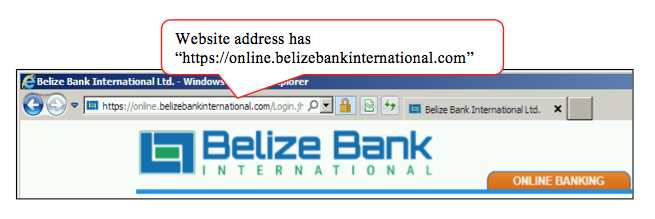
Whenever the Belize Bank International Online website is accessed, the Geotrust secured seal appears on the logon page indicating that the Website is secured by Geotrust. Clicking on this seal opens a pop-up window which indicates the details of The Belize Bank’s security certificate (see figure below).
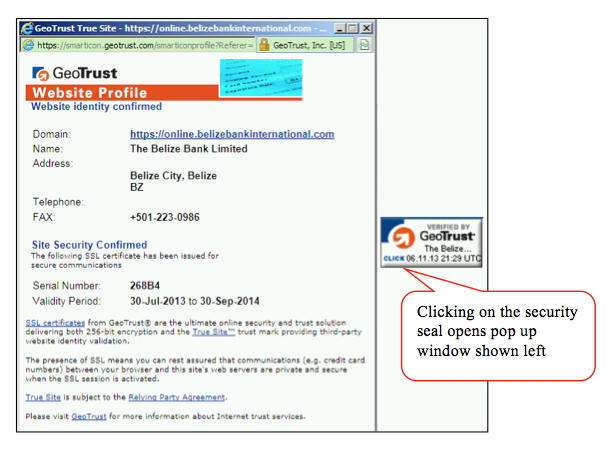
Belize Bank International’s Online Banking webpage will also have a security certificate represented by a padlock icon found at the bottom right corner or on the address bar of the web browser. While implemented differently on each browser the user should be able to access the certificate by left clicking or double clicking on this padlock icon. The Belize Bank’s certificate is issued by Geotrust to online.belizebankinternational.com. This name should match the address found on the browser’s address bar (see figure below).
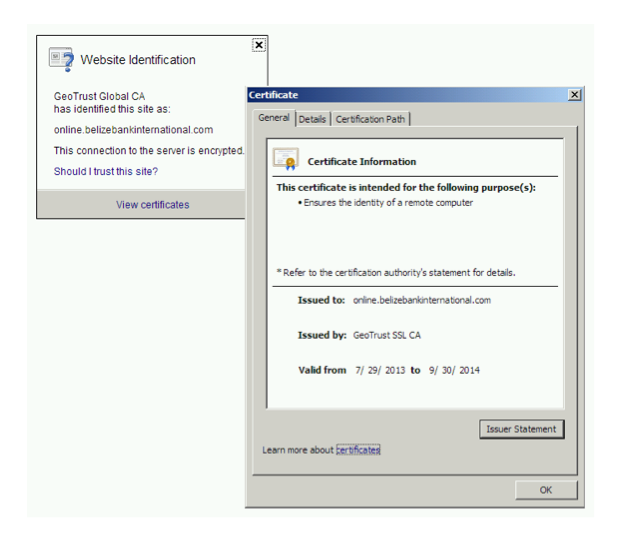
Customers are reminded that they will only receive emails with a link to the Online Banking website during the initial Account Set Up and after they request a Password Reset. The Bank will never ask for personal information by email nor will close your account automatically if no response is received. If verification of personal information is ever required, a letter will be sent to the customer via posted mail. This letter will explain to the user what the bank needs and in most cases, the user must visit or contact the bank personally to give the information. In the event that a postal address for a user cannot be located, the bank will contact the individual by telephone and request the needed information in writing.
We thank you for your continued support and we invite any comments or suggestions regarding our online banking site to ensure your banking experience with us remains convenient and secure.
- How to protect yourself
Tips on how to protect yourself from Phishing Attacks and Online Fraud:
- Make sure to install anti-virus and anti-spyware software and keep them updated.
-
- Users should ensure that antivirus software is enabled and spyware scanning is running regularly or configured to scan automatically
-
- Keep your computer updated with the latest patches.
- Keep your browsers updated.
-
- Belize Bank International recommends browsers Internet Explorer 8 and Firefox 3.x.
-
- Do not send sensitive information over the Internet before checking a website’s authenticity.
- Pay attention to the URL of a website. Fraud sites may look identical to the real site, but the URL may use a variation in spelling or a different domain.
- Do not click on suspicious links or download questionable files.
- Avoid using the same computer for everyday surfing and Online Banking
- Periodically change your password and use strong passwords.
- Turn off your computer when not in use.
What to do if your account is compromised
- If you suspect that your account was compromised act immediately. Contact the Bank immediately at + (501) 227 0697.
- If you have any doubts that an email or website is genuine, do not act on its instructions. Instead contact Customer Service at + (501)-227-0697 or + (501) 227 1548 or by email at [email protected] or [email protected]